Frames for Profile Pictures – Merry Christmas 2025
Frames for Profile Pictures – for Christmas 2025 are now available for you to change your profile picture!!!
So many creators and graphic designers make the best profile frames all over us! This time they have published some of the best frames about the Holidays and New Year that you should see. Around this time of festivities people like you love to show your spirit and apply frames to show your friends on your profile picture.
There are so many different frames for the same topic. You can see these frame from below given images and select one. After you decide which frame you want to apply, you can read below given guide how to apply these frames to your profile picture.
There is also New Year frames which you should try. I’ll post the link for those later this week. Will try to update you with information on Christmas, New Year and Covid vaccine frames that have been requested.
Christmas is the happiest time of the year and people celebrate it in many different ways. The history of Christmas goes way back but i am here to discuss how to add frames in your profile picture.
Here’s how you can apply these Christmas 2025 frames to your profile pictures.
Frame 1

Frame 2

How to apply Christmas frame to your profile picture?
1. Find the frame from here >> Frame 1, Frame 2.
2. Upload your picture there.”
3. Adjust the picture as per the frame dimensions.
4. The frame will be applied to your current profile picture, and you can download it!
If you like the frames, you can donate me a Coffee from here >> Profile Picture Frame (buymeacoffee.com)
You can also set expiration date of the frame.
The frame will automatically be removed after expiration date from picture.
Or you can create a new profile picture and the frame will automatically be removed.

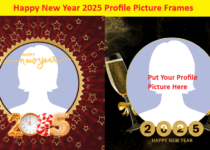
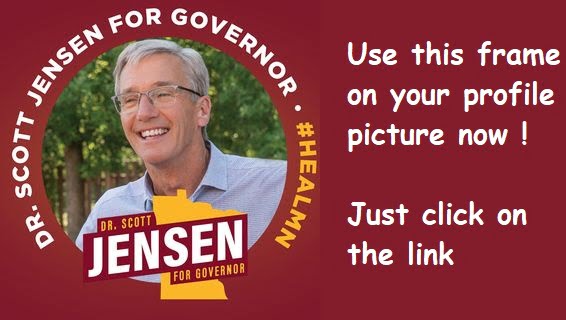
Love the frames 🖼️
Trying to upload photo and your green bar only goes half way over!
Merry Christmas frame for your profile pictures.