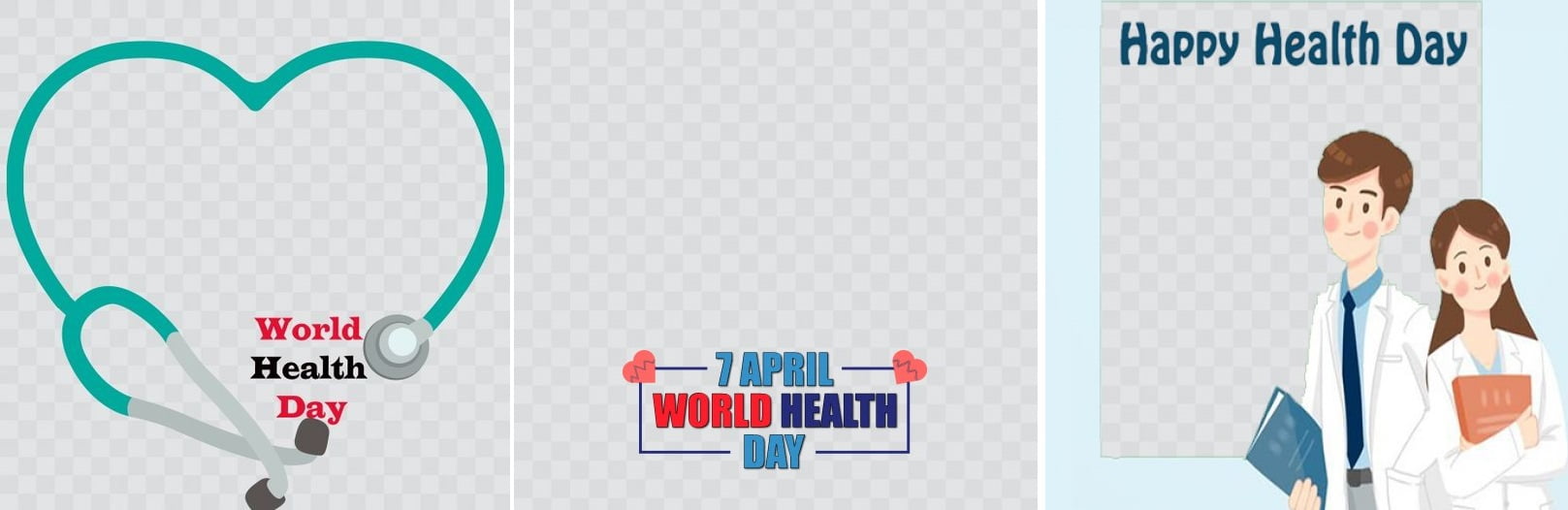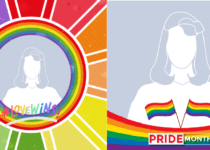Merry Christmas Frame For your Profile Picture.
The holiday season is here, and it’s time to spread the Christmas cheer! 🎄✨ We are thrilled to introduce our brand-new Christmas Frame for your profile pictures.
This year’s design is a perfect blend of festive spirit and sparkle. With a vibrant green background adorned with dazzling sparkles and the cheerful message “Merry Christmas”, this frame is designed to bring warmth and joy to everyone who sees it.
Whether you’re updating your social media profiles, sending holiday greetings, or simply embracing the Christmas vibe, our frame will make your pictures shine with festive magic.
Frame 1

Frame 2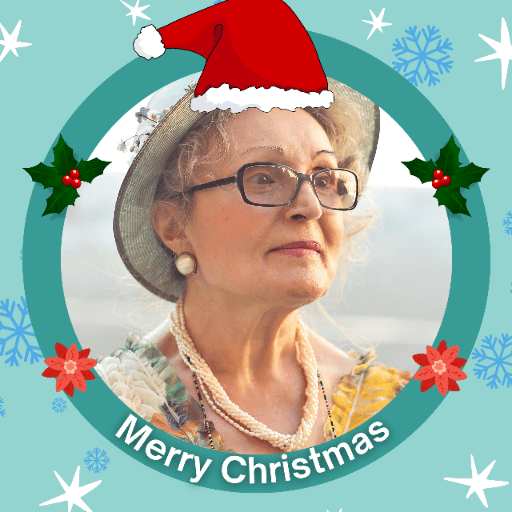
Frame 3

Frame 4

Frame 5
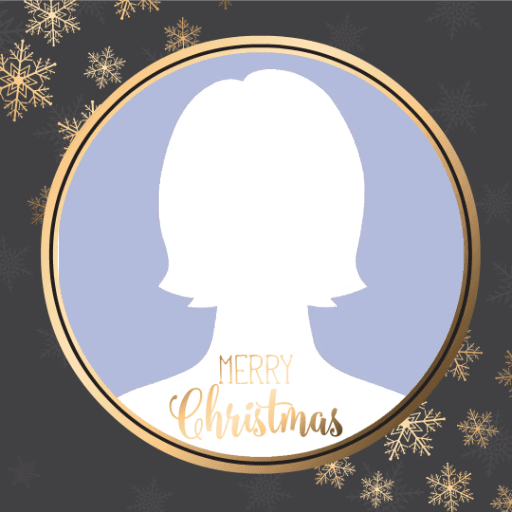
Frame 6
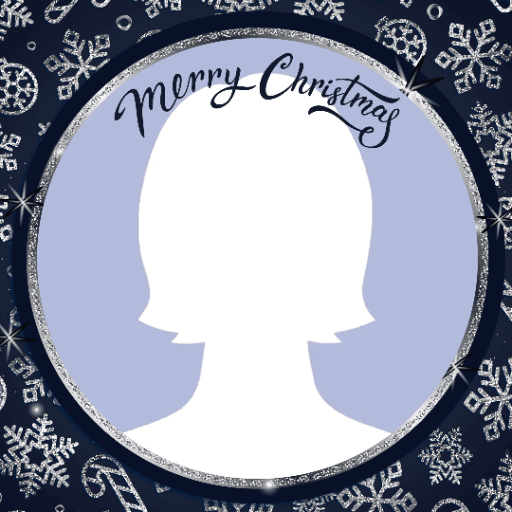
Frame 7
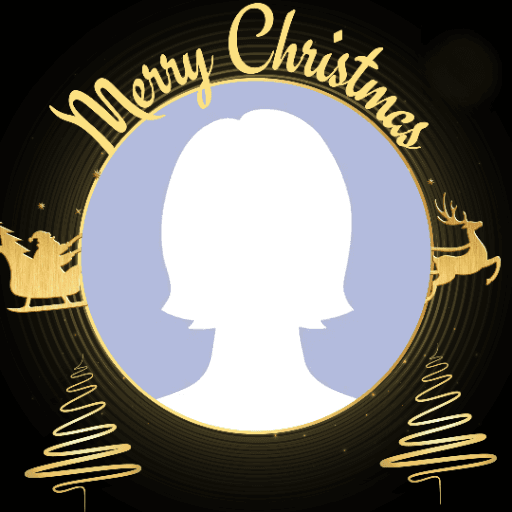
Frame 8
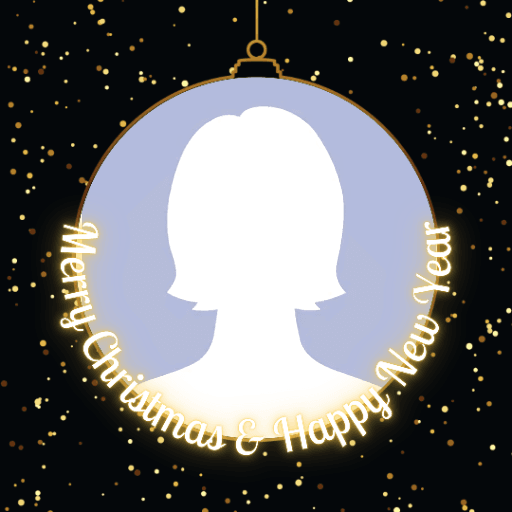
How to Use the Frame
- First of all, select frame from All Frames.
- now you will see bunch of frames there.
- Apply the frame you like the most.
- Download your picture from there.
- Now Open Facebook and open your profile.
- Click on change profile picture and upload this picture.
- you can add frame for 1 hour, 1 day, 1 week or permanent.
- Select the time period and click on apply frame option.
- done!
Let the holiday celebrations begin! 🎅🎁
This year’s Christmas Frame combines the classic holiday colors with a touch of glamour. Featuring a rich green background symbolizing the season’s evergreen charm, it’s embellished with shimmering sparkles that add a magical glow to your profile. To complete the festive look, the frame proudly displays the cheerful message “Merry Christmas”, bringing warmth and joy to anyone who sees it.
Whether you’re celebrating virtually with friends and family, creating a holiday-themed post, or simply showing your love for the season, this frame is the perfect way to make your profile stand out.