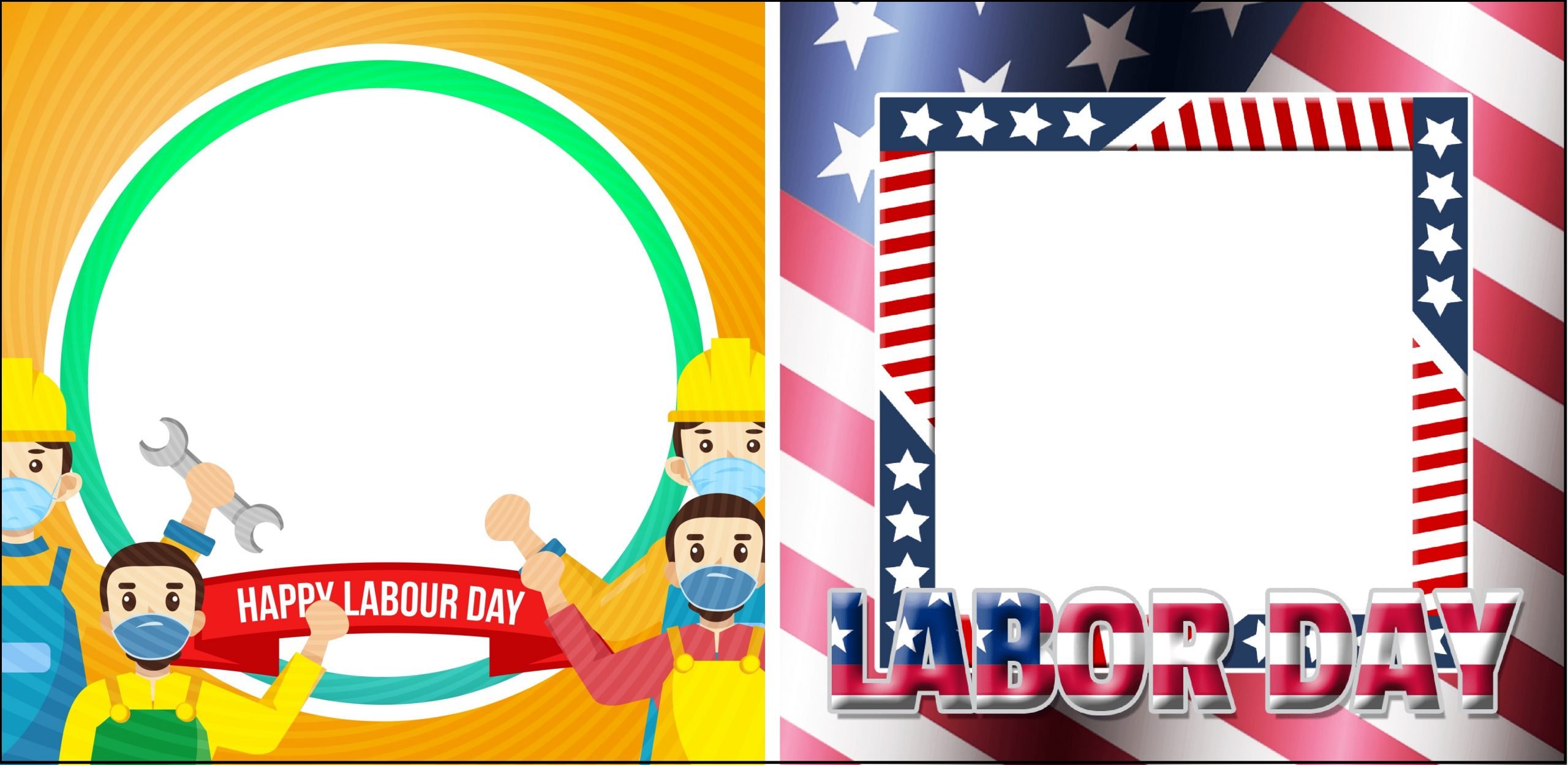Diabetes Awareness Month Profile Picture Frame
November is National Diabetes Awareness Month! It’s a time when people around the world come together to learn more about diabetes, how it affects millions of lives, and how we can help make a difference. Whether you have diabetes yourself or know someone who does, this month is all about raising awareness, spreading knowledge, and encouraging healthier habits.
What is Diabetes?
Diabetes is a disease that affects how your body uses blood sugar (glucose). Our bodies need glucose for energy, but for people with diabetes, the sugar in their blood doesn’t get processed correctly. There are two main types of diabetes:
- Type 1 Diabetes: This happens when the body can’t make insulin (a hormone that helps manage blood sugar), so people with Type 1 diabetes need insulin shots or an insulin pump to stay healthy.
- Type 2 Diabetes: This type is more common, especially in adults, and occurs when the body doesn’t use insulin properly. Sometimes it’s connected to lifestyle factors like being overweight or not getting enough exercise.
Why Should You Care?
Diabetes might not sound like a big deal to a lot of teens, but it affects millions of people. In fact, nearly 1 in 10 Americans have diabetes, and many don’t even know it! That means there’s a good chance someone in your school or your community is living with it, even if they don’t talk about it.
The good news is that with the right knowledge and healthy habits, diabetes can be managed! By raising awareness, we can help people catch it early, avoid serious complications, and offer support to those who need it.
So, what are you waiting for? Add the Facebook frame today, share this post with your friends, and start learning more about diabetes. The more people who know the facts, the easier it will be to tackle this challenge together. Remember: small actions can make a big impact.
Let’s raise awareness this November and show our support for everyone living with diabetes. Together, we can create a healthier future for all!
Diabetes Awareness Month Profile Picture Frame
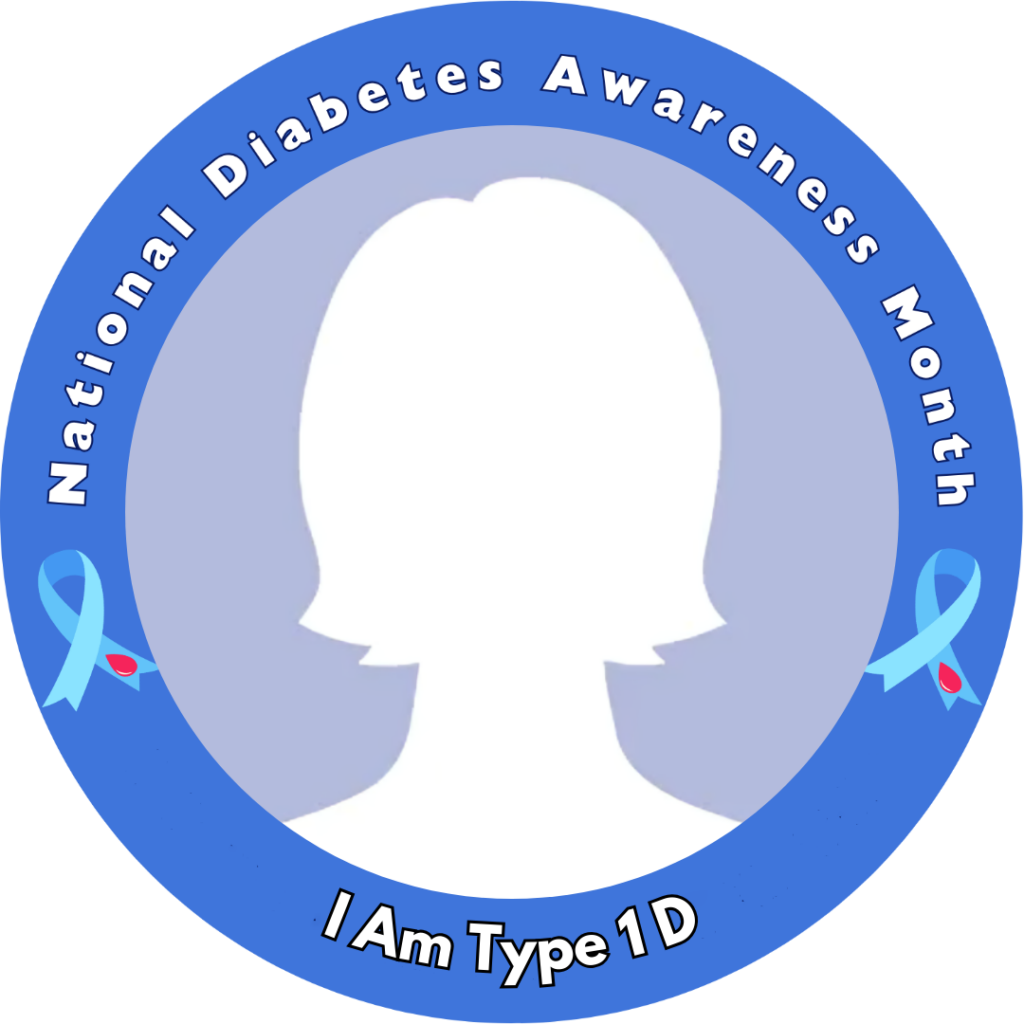
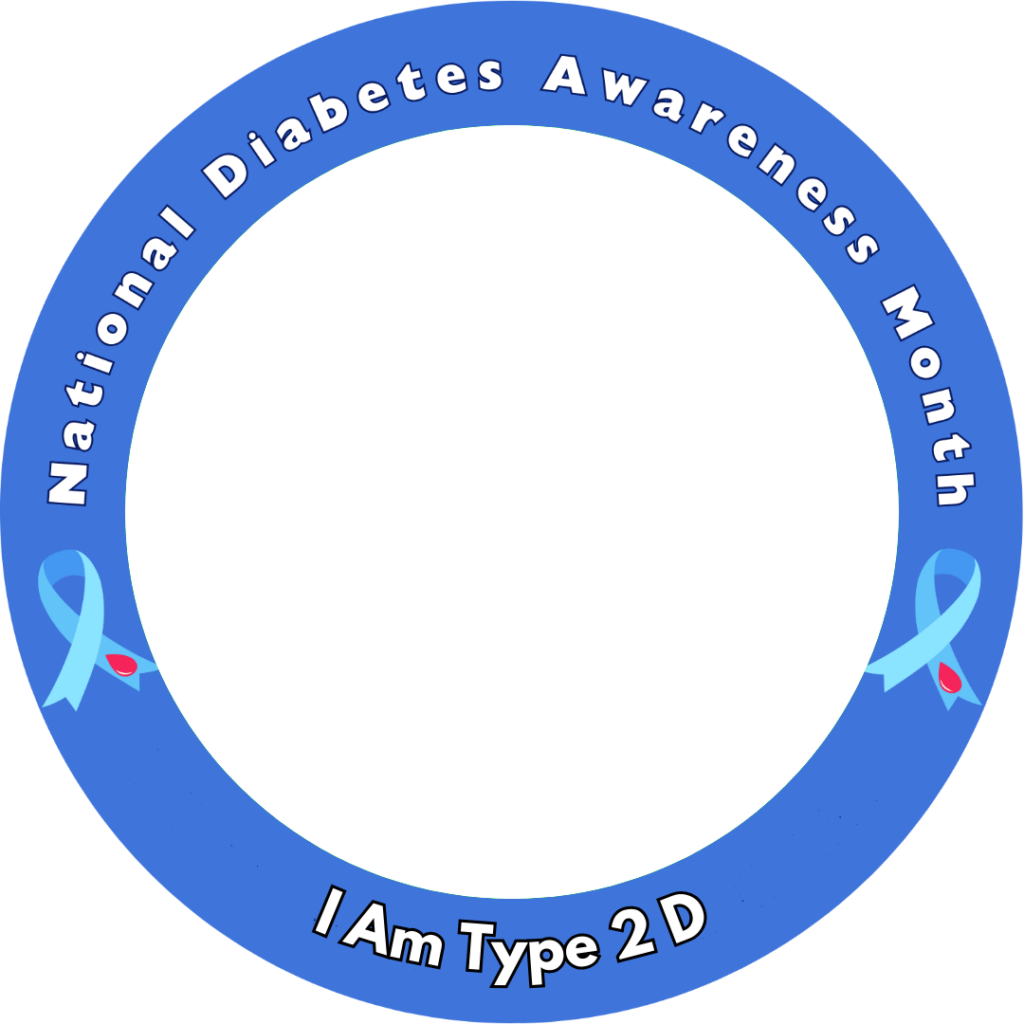
How to Add This Frame to your Profile Picture?
to add this beautiful frame to your DP you just have to follow some below given steps.
- First of all, open frame selector – Frames.
- Now search for the keyword Remembrance there.
- now you will see bunch of frames there.
- Apply the frame you like the most.
- you can add frame for 1 hour, 1 day, 1 week or permanent.
- Select the time period and click on apply frame option.
- done!